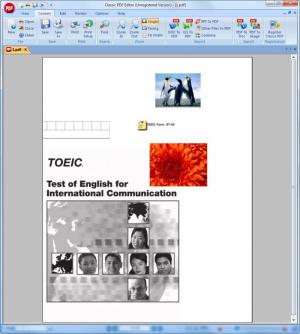Classic PDF Editor
12.0
Size: 16.79 MB
Downloads: 6332
Platform: Windows (All Versions)
Converting your documents to PDF format is a good way to protect or transport them. The only drawback to PDF documents is the fact that they can not be edited. Using basic tools, one can only view them. This will not be an issue for Classic PDF Editor. Its name should make it obvious that it gives you full control over PDF files. Inserting new items, merging different PDFs or converting them can be done without any effort, thanks to the software's familiar interface.
Although it comes with many features, the program can be downloaded and installed fast. It is compatible with Windows XP, Vista and Win 7. A 1.6 GHz processor, 128 Mb of RAM and 40 Mb of free disk space are all you need to run it.
Classic PDF Editor is designed like a MS Office software. The toolbar contains many options, but finding them is easy because they are organized under separate tabs. If you are familiar with the Office suite, you will have no trouble performing basic tasks like loading a PDF file, printing it and so on. You only need to find the right options on the toolbar and click them.
Advanced tasks will not be a challenge either. Everything can be done with the aid of the toolbar buttons. Some of them will display additional options, on separate windows, but they are not as complicated as those you would find in MS Word or another Office program. You can insert images or text anywhere on the document. Images can be moved and resized with click and drag actions and they will stay where you place them, without snapping to a grid. The text's font, size or color can be changed just like in any other text editor. You can even insert individual pages from different PDF files. After clicking the appropriate option, a small window will appear on the screen, where you need to specify the file's path, what pages to insert and where.
Classic PDF Editor features a series of built-in converters. They are found under the Convert tab and you can use them to transform DOC files XLS or any other printable document into PDF. It is also possible to convert a loaded PDF to an image file or even a DOC file. All the conversion options can be found in the same place and you only need to click them. Besides browsing for a source file or setting an output path, there is nothing else you will need to do.
Pros
Classic PDF Editor incorporates the looks and feel of an Office software, as well as some of its functions. This makes it possible to edit a PDF file in a familiar environment, while making use of simple tools.
Cons
A document can not be loaded by dragging and dropping it over the interface. With Classic PDF Editor's easy to understand features and its familiar design, you can edit a PDF file without any limitations.
Classic PDF Editor
12.0
Download
Classic PDF Editor Awards

Classic PDF Editor Editor’s Review Rating
Classic PDF Editor has been reviewed by Frederick Barton on 19 Apr 2012. Based on the user interface, features and complexity, Findmysoft has rated Classic PDF Editor 5 out of 5 stars, naming it Essential